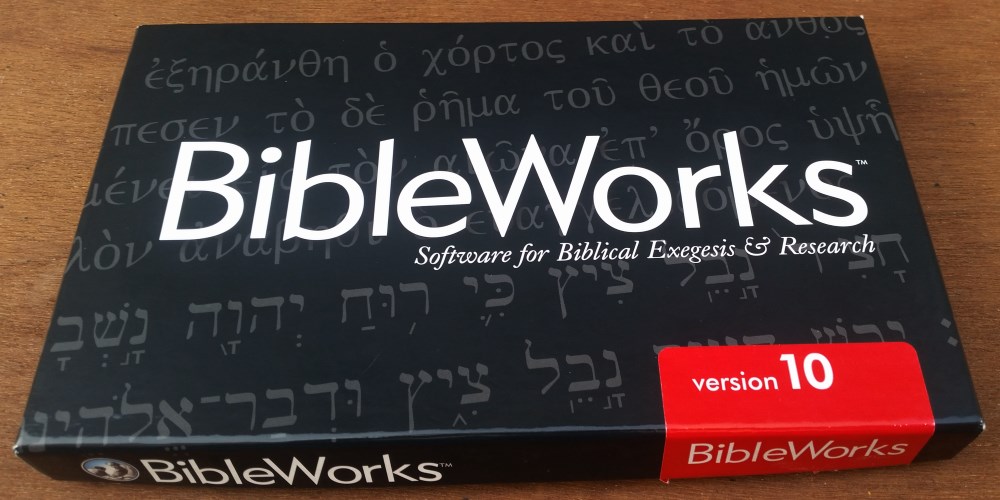I have to say that I’m quite excited to get my hands on a copy of BibleWorks. Since I first studied Greek about 10 years ago, I’ve been thinking about getting a copy. For years though, I contented myself with free products like e-Sword and Xiphos, but I always found them a bit lacking when it comes to studying in Hebrew or Greek. Olive Tree’s Bible Study app was a great help when it came out on the iPhone and Android. Their morphologically tagged resources are great for reading, but searching in a pop-up window makes studying in the original languages quite slow and cumbersome and their Windows version seems slower than the phone apps.
BibleWorks 10, on the other hand, was designed from the ground up for working in Greek and Hebrew, and its search and analysis functions are simply top notch. It’s also lightning fast, especially with a solid state drive. Even fairly complicated graphical searches come back in under half a second. The Analysis Window also updates instantaneously as you move the mouse over the verses in the Browse Window displaying things like lexical information, cross references, or even contextual images of several ancient manuscripts. One Analysis tab called “Use” instantly searches for the word under your mouse cursor and displays every occurrence in that particular book or version. There is also an option in the File menu to start BibleWorks automatically with Windows so that it's always open and ready to go, and since it only uses about 60MB of RAM (less than a single browser tab) there's no reason not to keep it open.
Interface
BibleWorks' main interface has a three-column default layout with Search, Browse, and Analysis Windows. Aside from changing the widths, there are basically 7 different configurations. You can show or hide the Search and Analysis Windows and choose whether you want to stack the Browse and Analysis Windows or have them side-by-side. You can also open a Secondary Analysis Window, but doing so will disable any stacking and create another column. Using four columns almost requires maximizing the window on a wide-screen monitor, but the stacked configuration is good for running BibleWorks next to other programs. It's worth noting that if you hide the Command Line or Search Window, you can still access it with Esc and use the keyboard to search and change verses, you just won't be able to see what you're typing. You can also rearrange tabs, hide various menus, and open additional windows (flashcards, word lists, parallel versions, lexicons, etc). These other windows are usually "parented" to the main window and always stay on top of it. You can make them regular "desktop" windows by right-clicking the title bar and select "Make Desktop Window".
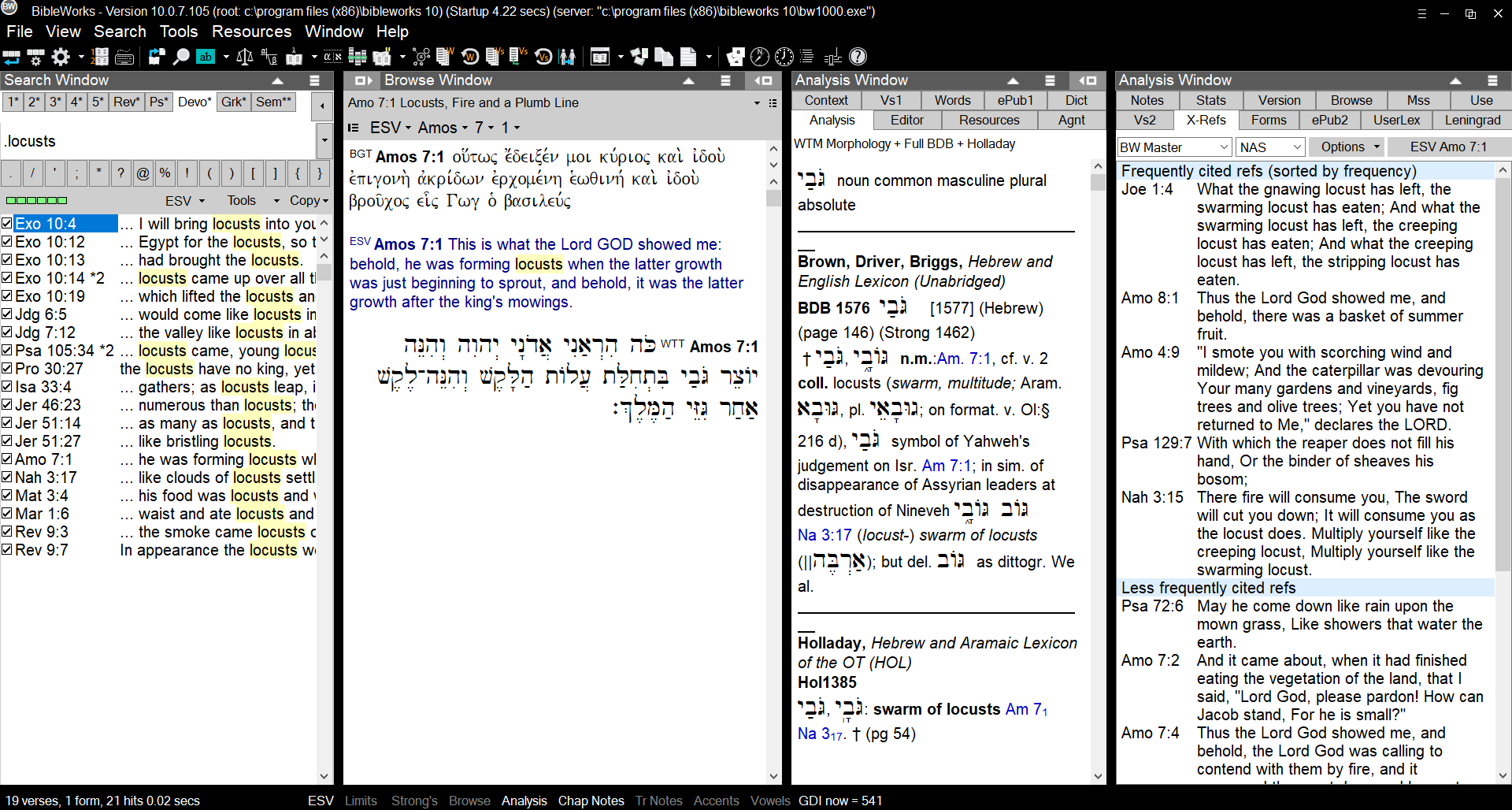
I prefer the four-column layout which has an extra Analysis Window.
With newer high resolution screens, text and buttons sometimes appear too small. Windows will automatically try to scale everything up around 125%, but BibleWorks 10 allows you to rescale the program to fit your circumstances. On my touchscreen laptop at 1920x1080 resolution, I keep BibleWorks scaled up to 160%. Any smaller and the tabs and buttons are too hard to hit on the touchscreen. You might also want to scale it up if you're using a projector in a classroom environment. Regardless of scale though, BibleWorks 10 also allows you to customize the colors of the tabs, menus, and buttons. It doesn't really affect the functionality, but it's a nice feature. But unlike Olive Tree which lets you create a night-reading mode by changing the text and background colors, BibleWorks only lets you color the menus and such. The main windows are always black text on a white background.
One powerful key feature of BibleWorks that might be easily overlooked is the tabbed workspace. The Search Window includes 12 tabs by default numbered “1” to “12” that can be renamed, added to, or deleted to suit your purposes. Each tab is contextual and will save various settings automatically, allowing you to pop back and forth between different passages or even whole study sessions. You could have a set of tabs for sermon prep, a different one for devotional reading, some for different Bible studies or original languages, and even one or two for random tasks. To switch between them, just click the tab or type “t” plus the name of the tab in the Command Line, e.g. “t 5” to switch to tab 5. You can also “freeze” so that it won’t save any more changes when you switch and save or load all your tabs to disk as a back-up or for working with multiple projects. According to the BibleWorks documentation, “The context which is saved includes the following:
- The display versions
- The current search version
- The Browse Mode (single or multiple versions)
- The current verse
- The positions of all list boxes in the search window
- Current search statistics and hit highlighting information
- The Command Line text
- Accent, vowel point and apostrophe options
- Search limits options
- Cross version search option”
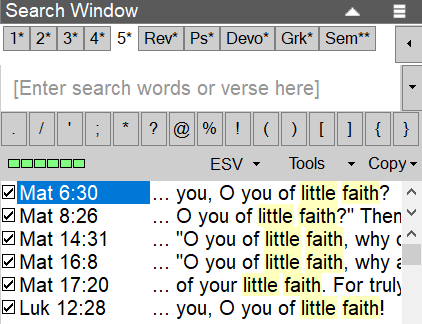
My search tabs. I removed two of them and renamed several for special projects. The "Sem" tab is frozen.
For even more flexibility, BibleWorks has the ability to clone itself and start a new instance that you can work in without affecting your main setup. This allows you to quickly and thoroughly follow a certain line of thought and then pick up right where you left off. Cloned sessions will inherit the search context of the parent window, but save other options separately in their own file like layout and scaling. You can actually clone BibleWorks as many times as you have memory for, but clones of clones will close with their parents, and they will all close if you close the main window.
One of the things that I really love about BibleWorks 10 is that you can do so much with just the keyboard. I’ve always loved keyboard shortcuts because they are so fast. It takes a while to learn them all, but the help file (F1) has a nice list of what the F-keys do and all the other shortcuts in the Browse Window and on the Command Line. I’m not aware of anyway to remap the keys inside BibleWorks itself, but I used a wonderful little program called AutoHotkey and this very simple script to make the redundant F2 move the cursor to the Browse Window instead of the Command Line. Since Esc also goes to the Command Line (and will clear it if you press it twice), I can easily switch back and forth. I also set Right Control to take me to the Browse Window, so I can move there and scroll through verses using the arrow keys with one hand.
If you’ve never used BibleWorks, you'll appreciate the “Helpful Hints” that come up when you press a shortcut key for the first time or hover over something, for instance, holding SHIFT will freeze the Analysis Window. If you plan to use BibleWorks regularly, it would benefit you greatly to spend some time exploring their Youtube channel. They have put together hours of tutorial videos in the form of quick feature overviews and even full workshops on using the program. There is also a comprehensive and context-sensitive help system available though the F1 key. Be sure to check them out before you start tweaking too many settings.
(Update [9/25/2017]: And if you're a Spanish speaker, using BibleWorks just got easier. Go to View | Change User Interface Language and you can switch between English and Spanish. Obviously, the versions and the resources are not affected, but the interface will now be almost entirely in Spanish. Unfortunately, the Help appears to still be only available in English, but that's not surprising considering the man-hours it would take to translate even the most used pages into another language.)
Greek & Hebrew Study
The Greek resources in BibleWorks are just amazing. My favorite part is just the simple fact that the Old and New Testaments are combined in one resource. In all of the other programs that I’ve used, the LXX and the GNT are separate volumes, and it becomes cumbersome to go from one testament to the other. In BibleWorks, you type in the verse and it shows up in whatever resources you have selected. If you prefer, there are several different GNT versions to display that do not include the LXX, but the default BGT has them both. I also appreciate that BibleWorks tries to show you the verse you actually want when versions are different. The LXX is often different from the Hebrew and English, and in most of the Psalms it’s a whole chapter off, but the Browse Window will always try to show the matching text for each of the display versions, for example, Psalm 18:16 in the ESV translates to Psalm 18:17 in the WTT (Leningrad Hebrew OT) and to Psalm 17:17 in the LXX. You do have to be aware which version you have selected as the “search version” because the Command Line and Browse Windows will follow the numbering for that version.
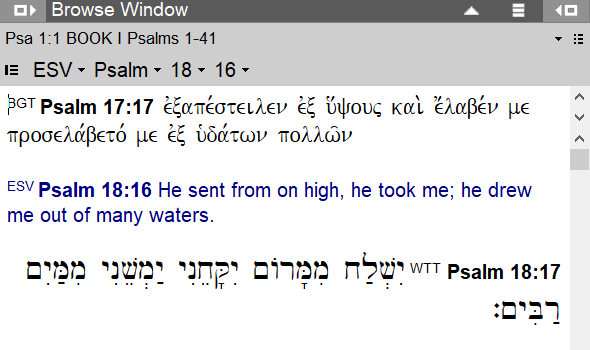
Example of different verse references in Greek, English, and Hebrew.
BibleWorks includes over two dozen versions of the Greek New Testament compiled by various scholars over the years plus morphologically tagged versions for most, but not all, of them. There are also a few versions of the Apostolic Fathers in Greek as well Greek texts of Josephus, Philo, and the Old Testament Pseudepigrapha. While I can’t say I’ll be spending much time in those extra-biblical texts any time soon, I’m quite happy to have them for research purposes especially the fathers. That’s something I always missed with e-Sword, that I couldn’t check the underlying text behind the English translations, though I wish it included the text of all the Greek Ante-Nicene Fathers and not just the “Apostolic Fathers”. (An English text of all the early fathers is included in the "Backgrounds" section of the Resources.)
For Hebrew, BibleWorks 10 comes with both pointed and unpointed versions along with several Aramaic Targums, Syriac versions, and the Samaritan Pentateuch. There is also a tagged Hebrew text of Sirach and three versions of the Hebrew New Testament. The main Hebrew text is the Biblia Hebraica Stuttgartensia which comes from the Leningrad Codex. Scans of the codex themselves are also available in the Analysis Window tagged with verse references.
By default, I think BW10 comes with seven different Greek lexicons and two Hebrew ones. You can arrange them by right-clicking on the Analysis Tab and selecting Default Analysis Window...Lexicons. I prefer to have Liddell-Scott on top because the definitions don’t seem as religiously connoted as some of the others, but the entries are sometimes quite long (even being abridged). When it comes to the Hebrew lexicons, I get a bit lost with all the verse references and transliterations and different forms of the word, but perhaps that’s just lack of experience in the language, especially since I just said I prefer Liddell-Scott which is often the same way with various classical references. I’ve studied Greek for several years and did quite a bit of daily reading in it for a while, but I haven’t gotten much past the alphabet and basic Hebrew lessons. Either way though, BibleWorks is a powerful tool for working in the original languages regardless of your current level.

Extra resources like this Hebrew grammar open in the help interface.
And if you feel that your proficiency in the original languages is lacking, BibleWorks thoughtfully includes about a dozen grammars for Greek, Hebrew, and Aramaic along with copious pages of paradigms and even their own flashcard module. Unfortunately, like many of the extra resources in BibleWorks they are stored as Compressed HTML Help Files and open in the old Windows Help interface. They are all well-linked and searchable, but they don’t remember where you left off reading unless you save the particular page in the “Favorites” tab and images all appear as thumbnails until you mouse over them. One good thing about using that format is that it's basically a zip file filled with HTML documents which means that even if BibleWorks and Microsoft both went out of business, you could still open it and read it, though you would probably lose some functionality.
If you’re interested in tracing variants and doing textual criticism for the Greek New Testament, then BibleWorks has just what you’re looking for with the CNTTS (Center for New Testament Textual Studies) Critical Apparatus. While the UBS4 and NA28 both provide useful information for major variants in the text, they both pale in comparison to the nearly 20,000-page CNTTS Critical Apparatus in both the number manuscripts referenced and the sheer number of variants listed. It’s worth nothing that the CNTTS only includes Greek New Testament witnesses (papyri, uncials, minuscules, lectionaries, families, and editions) and a dozen or so Latin versions. The best part is that BibleWorks 10 includes the CNTTS Apparatus at no additional charge. Logos and Accordance both charge $99 for this powerful resource or include it in their more expensive Pro/Expert/Master collections. The BibleWorks version is also fully searchable and includes a convenient “Aland/Date matrix” for each reading which really helps to organize the witnesses in a meaningful way.
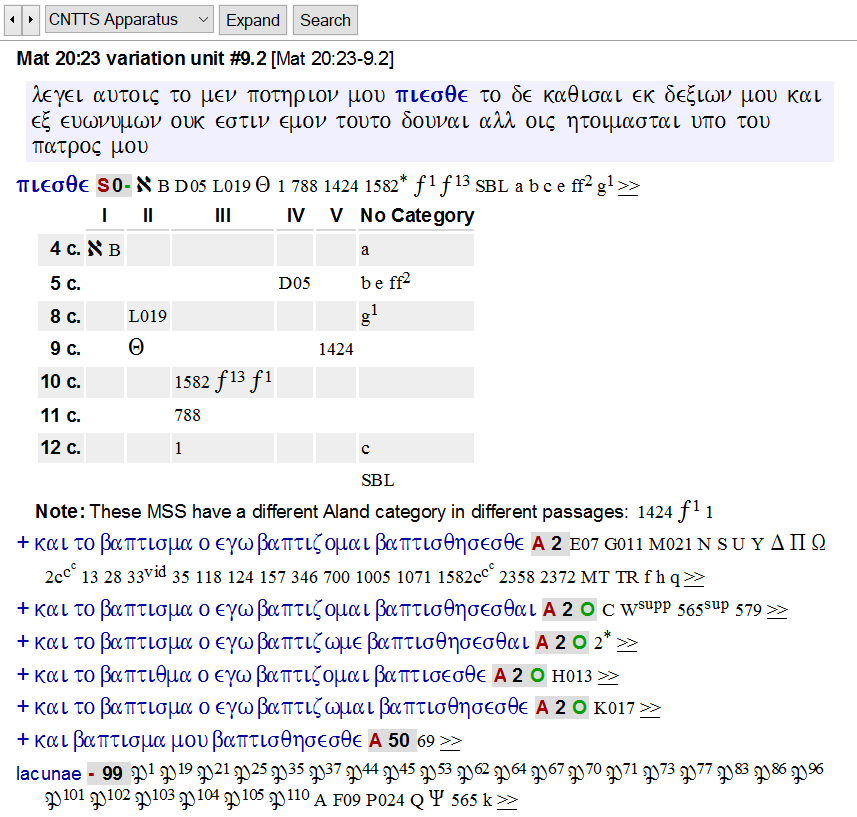
Screenshot of the CNTTS illustrating the Aland/Date matrix for a variant reading.
Another nice addition for those interested in analyzing the Greek text is the BibleWorks Manuscript Project which currently includes a collection of tagged images and transcriptions for seven different Greek manuscripts. The Mss tab of the Analysis Window will sync with the current verse of the Browse Window to display the chosen manuscript. There are a variety of image processing options to improve readability and the ability to open the image in an external viewer. While Accordance offers a more extensive set of manuscript images, they are only available as paid add-ons or included with a Greek Expert or Master collection which costs $2,000 or more. The BibleWorks transcriptions (including morphologically tagged versions of Sinaiticus, Alexandrinus, and Vaticanus) are also available in the Browse Window alongside any other Greek or English version. Since the BibleWorks Manuscript Project is ongoing, we can expect more updates over time, though it’s uncertain how much will be added to BW10 or only included in a later version. Still, BibleWorks 10 provides a great value for anyone wanting to study in the original languages.
In addition to the resources themselves, BibleWorks has a variety of tools for searching, comparing, and analyzing the text. The Command Line is a quick and easy way to navigate and perform even quite complex searches, and the Graphical Search Engine (GSE) extends that power even more, but to take advantage of that power you're probably going to need to spend some time in the help or watching some of their videos. While the GSE might seem a little daunting at first, the Phrase Matching Tool will automatically break a verse into phrases of a certain number of words and find all those occurrences in other verses. That gives you the benefit of finding some things you might never have thought to look for, and it's easy to use because there are only three basic settings: version, phrase length, and max single gap.
English Bible Study
While BibleWorks is designed first and foremost for looking at the text in the original language, that doesn't mean it's lacking in English resources. There are over 75 English texts available in the Browse window. Many of them are Bible versions, but there are also translations of the OT Pseudepigrapha, the NT apocrypha, the apostolic fathers, and a few others. Obviously, virtually all of the included reference works are written in English, and besides Greek and Hebrew grammars there are also some Bible dictionaries and a few commentaries including the recently added Lange's Commentary on the Holy Scripture. The ESV Bible Atlas and the descriptions in the BibleViews Picture Library also provide valuable English resources for understanding the geography and environment of the Bible lands. The full list of resources would be too long to go through here, but it is available on the BibleWorks website.
(Update [9/25/2017]: BibleWorks 10 now includes the McClintock and Strong's Cyclopedia of Biblical, Theological and Ecclesiastical Literature. It is a massive 500+MB database containing nearly 50,000 articles on a huge range of topics from the alphabet to obscure Renaissance architects. Many of the articles include line drawings. The version in the "Dict" tab of the Analysis Window works great and is keyed to English versions, but if you try to "Expand" it or open it from the Resources menu, BibleWorks will freeze for several seconds, maybe even up to a minute on slower machines, while it opens the huge compressed HTML version.)
Many of the tools BibleWorks has for analyzing the original languages work well for English, too. While morphological searches are impossible in English, wildcards can often get you the same results. The graphical search, phrase matching and related verse tools, and the User Lexicon still work just fine. The Use tab is somewhat hindered in English because it only matches the exact word (hovering on "eyes" won't show "eye" and vice versa), but I'm hoping that can be worked out because the User Lexicon doesn't have any trouble with most English forms.
One nice tool that is particularly useful in English is the Parallel Versions Window. With all the available English versions out there, it's nice to be able to bring them up side-by-side and compare them more than just one verse at a time. Obviously, you can also include other languages in the Parallel Window as well. BibleWorks allows you to save several different parallel arrangements so you don't have to choose your versions every time. You can quickly open a Parallel Window from the Command Line by typing "p" followed by the name of your saved profile or a list of the versions you want to use, i.e., "p par1" or "p kjv nas niv bgt".
BibleWorks Maps
I’ve tried to spend some time going through the maps BibleWorks has to offer. It seems like a fairly powerful feature, but it takes some time to get used to the interface and find what you’re looking for. You can search for places directly from the text of the Browse Window by right-clicking and selecting “Lookup in BibleWorks Maps”. The maps module will open and a search window showing all the overlays in which that place appears. Choose carefully because some of the overlays are very crowded depending on the zoom level—the “Key Location Sites” overlay is especially difficult to read in the area of Palestine. Unfortunately, the maps module doesn’t offer much in the way of keyboard shortcuts except page-down and page-up to zoom in and out, respectively. Standard shortcuts like Ctrl-O for open don’t even work, so you have to go to the File menu to open other maps.
BibleWorks includes several sets of maps including one for each book of the Bible which contains only places mentioned in that book. They don’t appear to be exhaustive, but they do give you an idea of the scope of the book and where it takes place as well as other nations that might be involved. Because you can edit any of the available maps, you can add places and notes, but do be cautious because there is no “Undo” if you move or delete something. Your only option is to close the map without saving and open it again.
There is a neat tool for measuring distance and travel times, but it seems to divide the straight-line distance by the speed you set in the options and spits out a result. It could give you a rough estimate, but it’s not smart enough to factor in terrain and roads and such.
The biggest problem that I have with the maps is that the underlying bitmaps often make the map hard to read and there is no good tool for coloring different areas. The line tool can be use to mark off regions and paths, but it only allows straight line segments with fat lines and ugly corners. The screenshot below shows how place names are often jumbled on top of each other or obscured by lines. On high-resolution screens, the maps module will probably appear fuzzy unless you disable high DPI scaling in the compatibility settings for BWMaps.exe which is located in the BibleWorks folder. All-in-all, I think the maps program is a nice addition to the textual side of BibleWorks, but it's no substitute for a good Bible atlas.
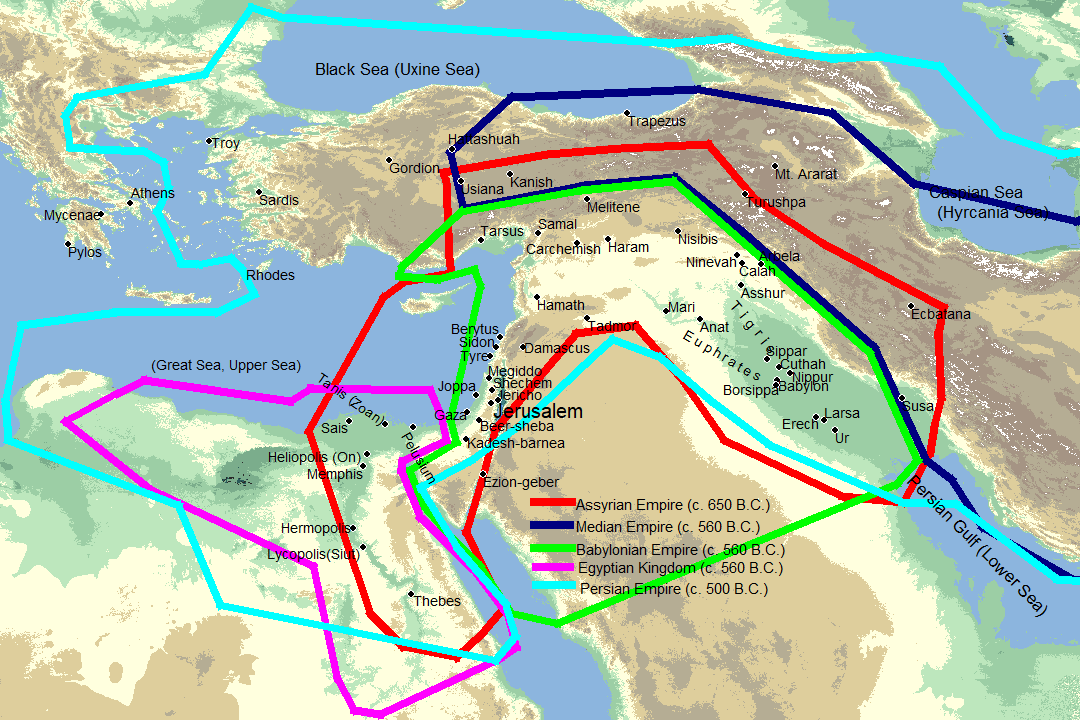
This map of Biblical empires included with BibleWorks is functional but not very pretty.
Thankfully, in addition to their in-house maps module, BibleWorks 10 includes both the ESV Concise Bible Atlas and the NET Bible Maps. The latter is quite small, but provides a unique (literally, oblique) perspective of the Holy Land using satellite imagery and multiple angles to show the topography of six different regions. It also includes four grayscale line-maps of the Mediterranean with the various journeys of Paul marked out with arrows.
The ESV Concise Bible Atlas, on the other hand, includes 89 color maps, 11 illustrations, and 20 photographs. The text of the atlas is viewable through the standard Windows help interface that other BibleWorks resources use, and the images appear as small thumbnails after each description. They zoom automatically to a 500-pixel width when you hover over them, but everything is high-resolution and can be opened in the BibleWorks image viewer with a click. It even includes a 3225 x 5100 pixel map of Palestine which includes lots of notable Biblical sites. There is no full index of sites for the ESV maps, but using the search feature in the help interface will often find what you’re looking for. These maps are very well done and make a beautiful compliment to the fully-searchable, but often clunky-looking BibleWorks maps. Crossway has 15 of these maps on their website if you want to get an idea of the quality. And BibleWorks offers a $30 unlockable module if you want to upgrade to the full Crossway ESV Bible Atlas which contains twice as many maps as the concise version and many more photographs and other references.
Support
I want to take a moment to acknowledge the support staff. As I’ve been testing out the program, I’ve run into quite a few issues that got me to send an email to the support guys. They have always been very helpful, and have generally been able to point me in the right direction. I have managed to stump them a time or two with some driver issues which were finally resolved with some Windows Updates, but they tried their best to help. They are also open to suggestions for improvements, but they have to prioritize certain things so not every feature request can be honored.
BibleWorks 10 seems to have a very active development team, and there are updates sometimes more than once a week fixing a crash or bug or adding a new resource. The program will notify you if new updates are available, but always asks before downloading and installing anything. Usually, things go smoothly, but there was one time where updating actually broke my installation. So if you are depending on BibleWorks for a sermon or a project, do not install any updates on Friday afternoon or Saturday, because they don’t work on weekends, and if something goes wrong, you’re out of luck until Monday.
Value and Additional Resources
BibleWorks follows a different philosophy than some other major Bible software providers. Whereas Logos, Accordance, and Olive Tree offer thousands of dollars worth commentaries, books, and reference works often in various tiers and packages. BibleWorks shies away from such large electronic libraries and opts for one "economically priced single package." There are two motivations for this, the first can be seen on the back of the box:
"Careful study of the Greek and Hebrew text is essential for a right understanding and application of the written Word. For that reason, we have concentrated our efforts for over two decades on crafting a tool to enable you to do one thing:
Focus on the text."
And the second is because electronic libraries carry a certain amount of risk. What if the software for reading them is lost or stops being supported? Will you be able to access your books 10 years from now? Are you actually buying the resource, or only a licence to use it? Physical books don't have those kinds of limitations, so they recommend buying the real thing instead of spending thousands of dollars on an electronic library (Accordance's "All-in-all" package, for instance, is $34,000!) that might not be around in ten or twenty years. They do, however, provide a limited number of unlockable modules (about two dozen) which range from $10 for the Barclay Newman Concise Greek-English Dictionary to $212 for a combination BDAG/HALOT module. Several of those modules have also been rolled into the main product over the years and included in the base price of $389 for BibleWorks 10. To unlock all of the modules would cost about $1,300.
For those who would like to expand their electronic libraries, WORDsearch Bible also provides a few dozen modules that work in their software or BibleWorks. They have a variety of commentaries, dictionaries, and other works with prices comparable to other Bible software providers. BibleWorks also has an external resource manager called Ermie with several online resources that load in an internal browser and its own EPUB Reader which can load electronic books in the EPUB format. Only non-DRM EPUB files are compatible. BibleWorks has a list of several providers with compatible EPUB files on their website.
One more way that content can be added to BibleWorks is through user created modules. Bible versions (like the public domain World English Bible, for instance) can be imported from simple "verse-per-line" text files. This means that users can create their own translations and display them side-by-side with existing resources. Bibleworks 10 also includes a User Lexicon in the Analysis Window that allows a user to add notes keyed to particular words which will show up whenever a user hovers over that word in any version.
Drawbacks and other Considerations
Even with everything that BibleWorks has going for it, it's not the perfect program for everyone. Their single price point is a double-edged sword, and it might be worthwhile to consider your situation and spend time thinking about what resources you want to have access to before decicing if BibleWorks is right for you. Accordance offers many similar features and with their qualified discounts and tiered collections you might be able to save significantly if, for example, you are in full-time ministry and aren't interested in Hebrew. Or Logos might be a better fit for you if you want access to lots of journals and commentaries since BibleWorks offers little or nothing in that area. Or you might find that using BibleWorks for your original language study and a different program to access other resources works best for you.
Another key consideration is that BibleWorks has no mobile version and requires a Windows PC or tablet. It can run on Mac and Linux with a little work, but it won't run on your iOS or Android device. Every other major Bible software I know (e-Sword [iOS only], Accordance [iOS only], Logos, and Olive Tree) offers a mobile version. The developers of BibleWorks justify this by saying that maintaining a separate app with only a subset of the features would require an increase in staffing and thus an increase in cost to the customer. And in BibleWorks' defense, mobile fuctionality is an option that not everyone would be willing or able to pay for, and those that are interested in mobile have plenty of other options. With Olive tree for example, it would cost $299.97 for a NA28, LXX, and BHS all parsed and tagged with dictionaries, though if you wait for a sale you can sometimes get them for 50% off. And if you only want a GNT with a dictionary for your mobile, you might get away for only $40. So consider carefully what you need before investing in one system over another.
Lastly, while BibleWorks has done much to keep costs down and provide substantial value in their product, $389 is unfortunately a very high price for many in the developing world. Where I work in Cebu City, Philippines, that amounts to one or two months salary for many people. That price makes it difficult to recommend BibleWorks to our students and local colleagues especially considering the requirement of a laptop or desktop. I would be interested to see if they could offer a somewhat stripped down version without quite so many resources at a lower price point. Thankfully, free software is available and getting better all the time. Still, free tools and resources for working in Greek and Hebrew have a long way to go, so those in developing countries that can afford it and who plan to work in the original languages should still consider investing in BibleWorks.
Conclusion
Taken all together, BibleWorks is an unbeatable value and a remarkable tool for studying the Bible, particularly in the original languages. There are far too many features to discuss even in a fairly long review like this one, but one thing is for sure, BibleWorks is great at what it does. Other programs might offer many similar features or more resources, but BibleWorks 10 helps you "focus on the text" and get a deep understanding of the Word without leaning on countless commentaries and traditions of men.
Since studying the Bible isn't an academic exercise, but is meant to prepare us to do the good things that God created us to do, a solid understanding of His Word is essential for success in this life and entrance into the life to come. BibleWorks surely isn't the only tool to attain that knowledge, but it is one of the most powerful and effective tools available today. But there is a temptation with our technology to overlook or over-analyze the very text we are trying to understand. The most important thing is that we take time to look carefully at the Word and then put that knowledge into action to the glory of God. And it would serve us all well to remember that programs like BibleWorks would be worthless if not for those men in ages past who had nothing more than a stack of scrolls and a dedication to God to aid them.
May the grace of the Lord Jesus be with you all.
Sincerely,
Clint Robinstein
September 12, 2017